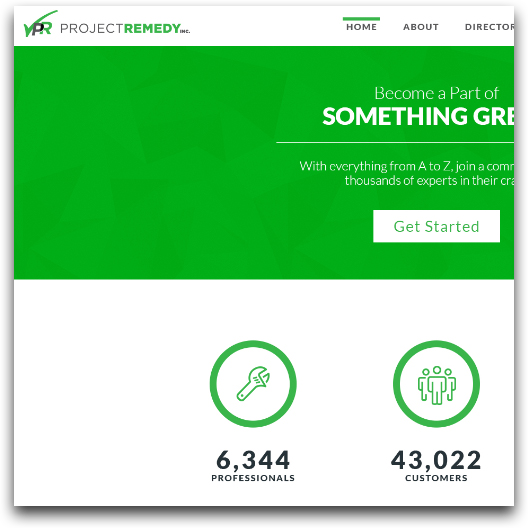Clean & Fresh
Our goal with this design was to create a user interface that is not only contemporary and professional, but also easy to navigate and explore. Instead of using dull bulleted lists and blobs of text to communicate Project Remedy's message, our designer has created a dynamic layout that feels uncluttered while also providing an informational resource for their clients.

Colour
For this mock up we opted for a simple scheme of greens, blues and grays. However, colour is very flexible and Geek Power would be happy to try some other colour schemes too. Colour can very drastically change the mood of a design, so we advise to consider it.
Typography
We have selected a grounded and simple sans-serif typeface for all the type on the design for a terse look. This font is web safe and will render correctly across all browsers and platforms.